How to Use Microsoft Copilot AI Tools: A Step-by-Step Guide
Microsoft Copilot is an AI-powered assistant designed to help you be more productive, creative, and efficient. Whether you’re working on documents, analyzing data, or managing emails, Copilot can assist you in various ways. Here’s a step-by-step guide to get you started:
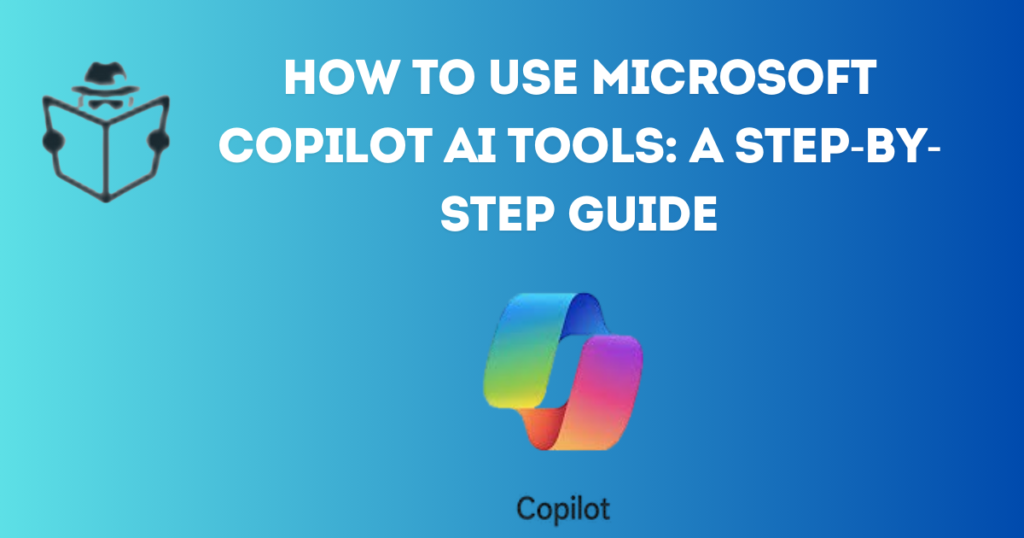
Step 1: Install Microsoft Copilot
To use Microsoft Copilot, you first need to ensure that it is installed on your system. Copilot is integrated into Microsoft 365 applications like Word, Excel, PowerPoint, and Outlook. Make sure you have the latest version of these applications.
Step 2: Sign In and Enable Copilot
After installation, open any Microsoft 365 application. Sign in with your Microsoft account if you haven’t already. Once signed in, you may need to enable Copilot from the settings or options menu within the application.
Step 3: Open a Supported Microsoft Application
Copilot works within supported Microsoft 365 applications. Open an application like Word, Excel, or PowerPoint to start using Copilot. You will see a Copilot icon or option in the toolbar.
Step 4: Make Use of Copilot Suggestions
As you work, Copilot will provide suggestions and assistance based on your activity. For example:
- In Word: Copilot can help you draft documents, suggest edits, and improve your writing.
- In Excel: Copilot can assist with data analysis, create charts, and automate repetitive tasks.
- In PowerPoint: Copilot can help design slides, suggest layouts, and enhance your presentations.
- In Outlook: Copilot can manage your emails, schedule meetings, and organize your inbox.
Step 5: Provide Feedback
Copilot learns from your interactions. If you find its suggestions helpful or if there’s room for improvement, provide feedback. This helps Copilot become more accurate and useful over time.
Step 6: Explore Advanced Features
Microsoft Copilot offers advanced features like integration with other Microsoft tools, customization options, and more. Explore these features to make the most out of Copilot.
Conclusion
Microsoft Copilot is a powerful AI assistant that can significantly enhance your productivity and creativity. By following these steps, you can start using Copilot to streamline your tasks and achieve more in less time.
